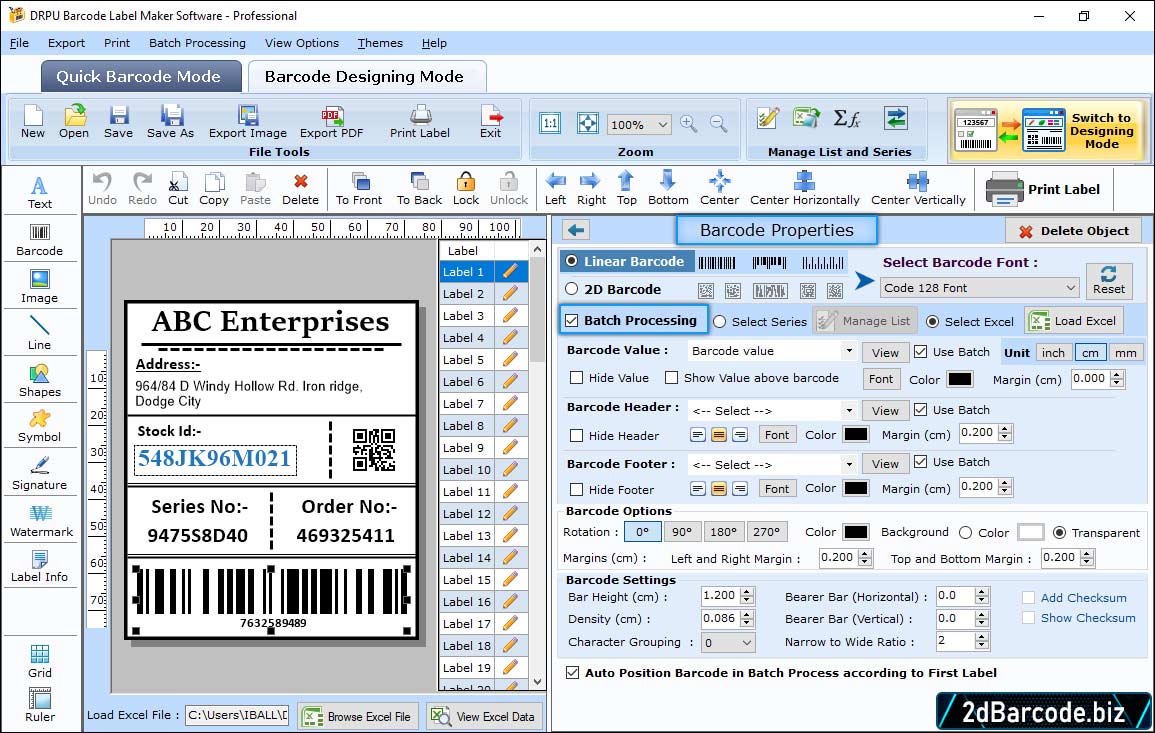
In barcode designing view, go to barcode properties to set barcode technology, font type and barcode value along with other attributes.
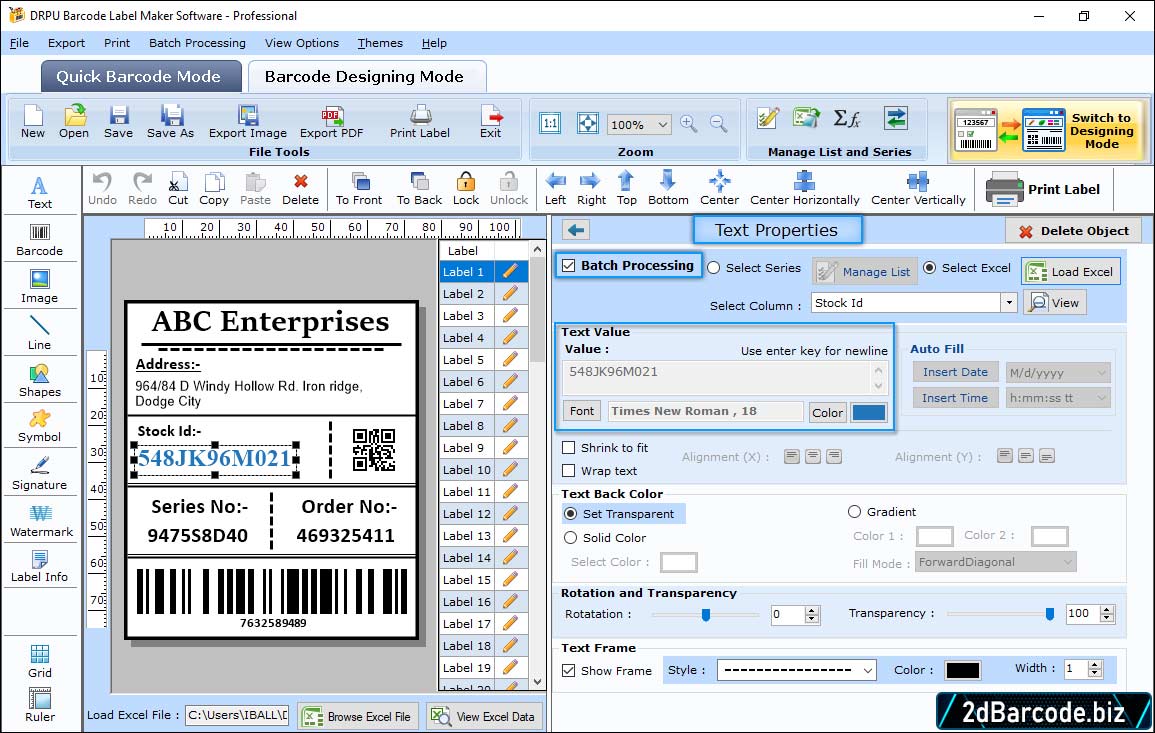
Insert text in the barcode label by clicking on text icon and specify the text properties like text value, font, color, alignment, etc.
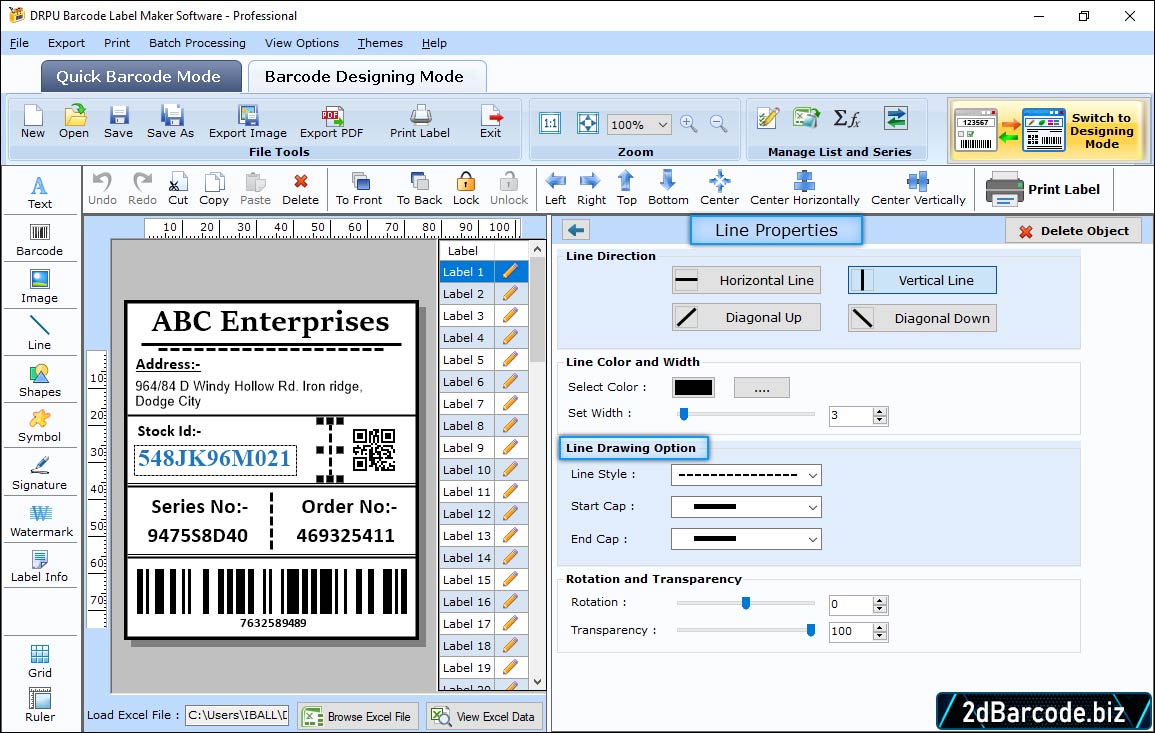
Add line in the barcode label by clicking on line icon and specify the line properties like line direction, color, width, and drawing options.
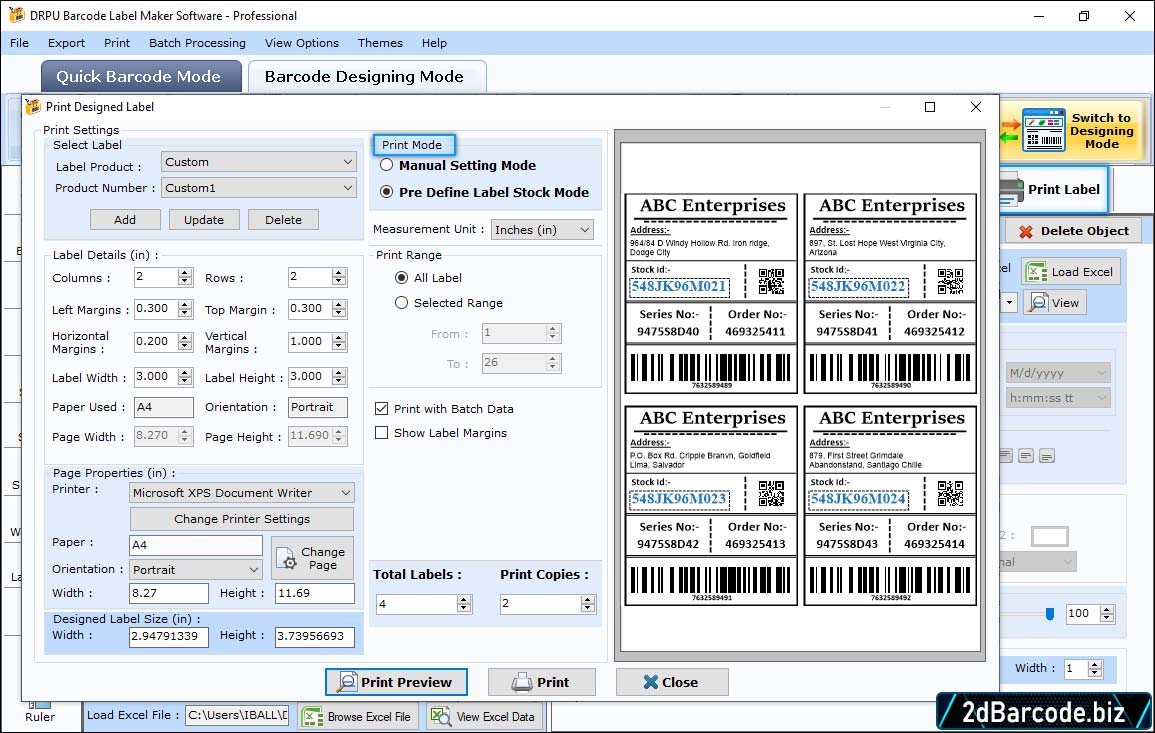
Go to print option, to print series of generated barcode labels. Select print mode (Manual or Pre Define), set other attributes accordingly.