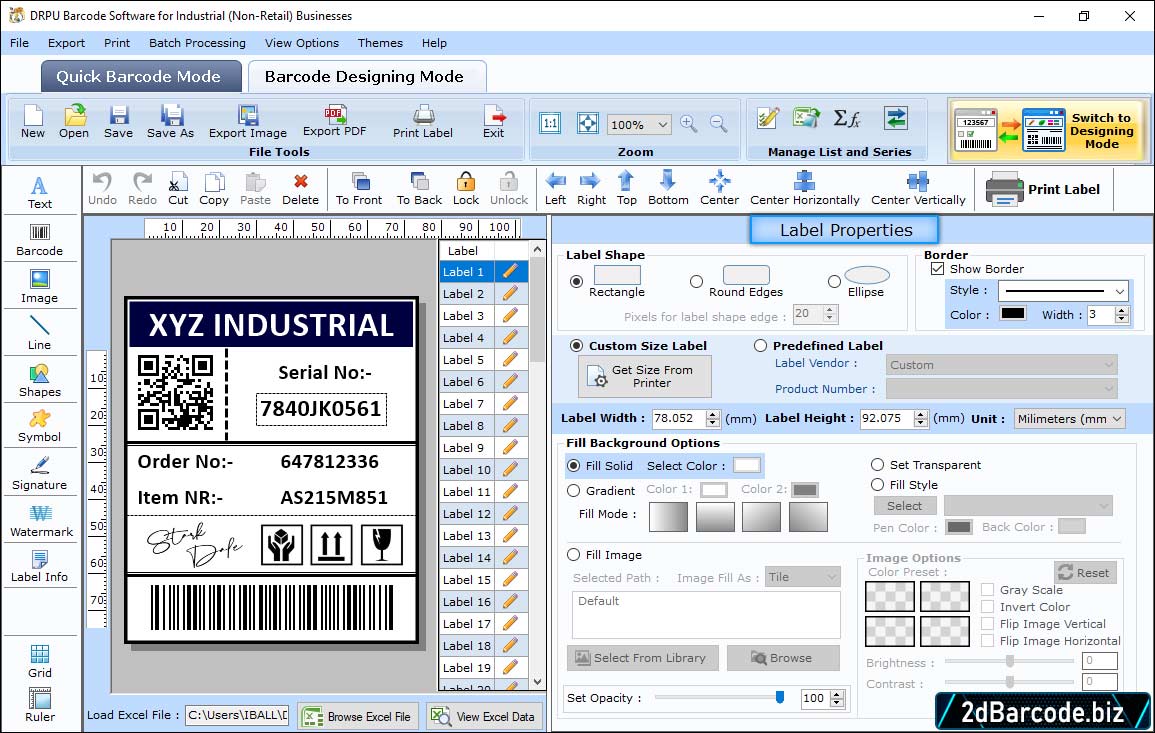
Design industrial barcode label in Barcode Designing View Mode, and modify the various label properties like label shape, border, label size, background, and image options as per need.
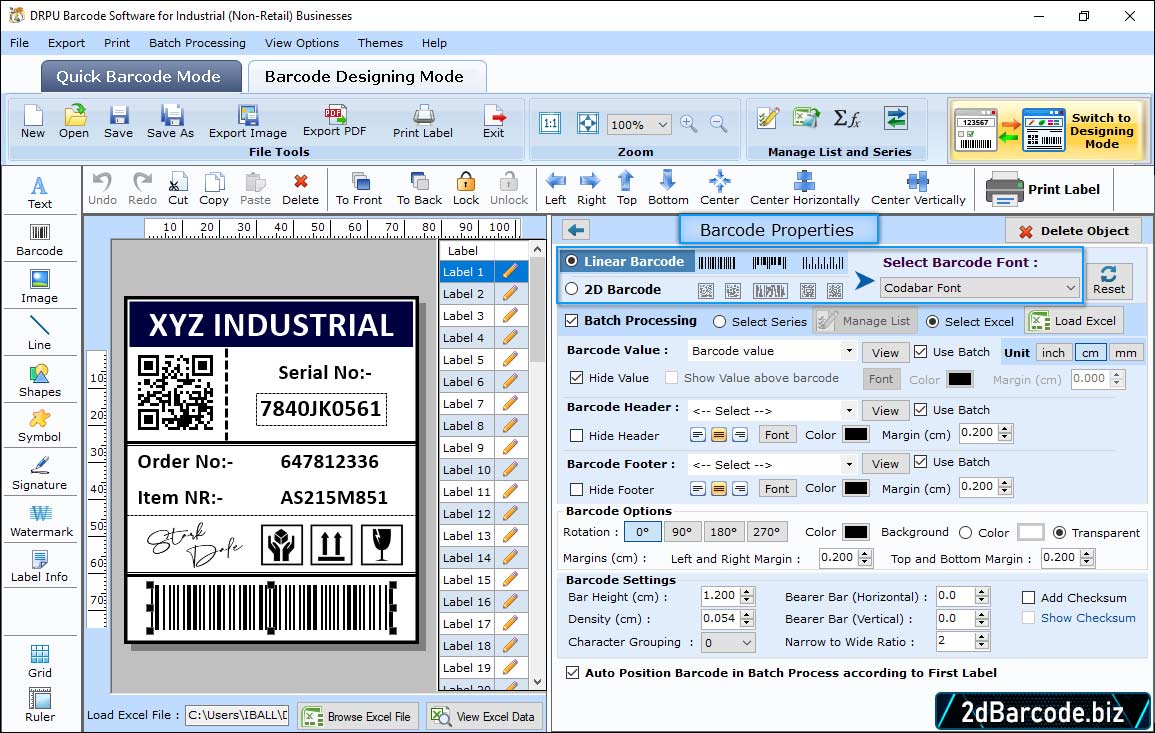
In barcode Design view, Select Barcode technology and its type. Set barcode value, size color and font as per need.
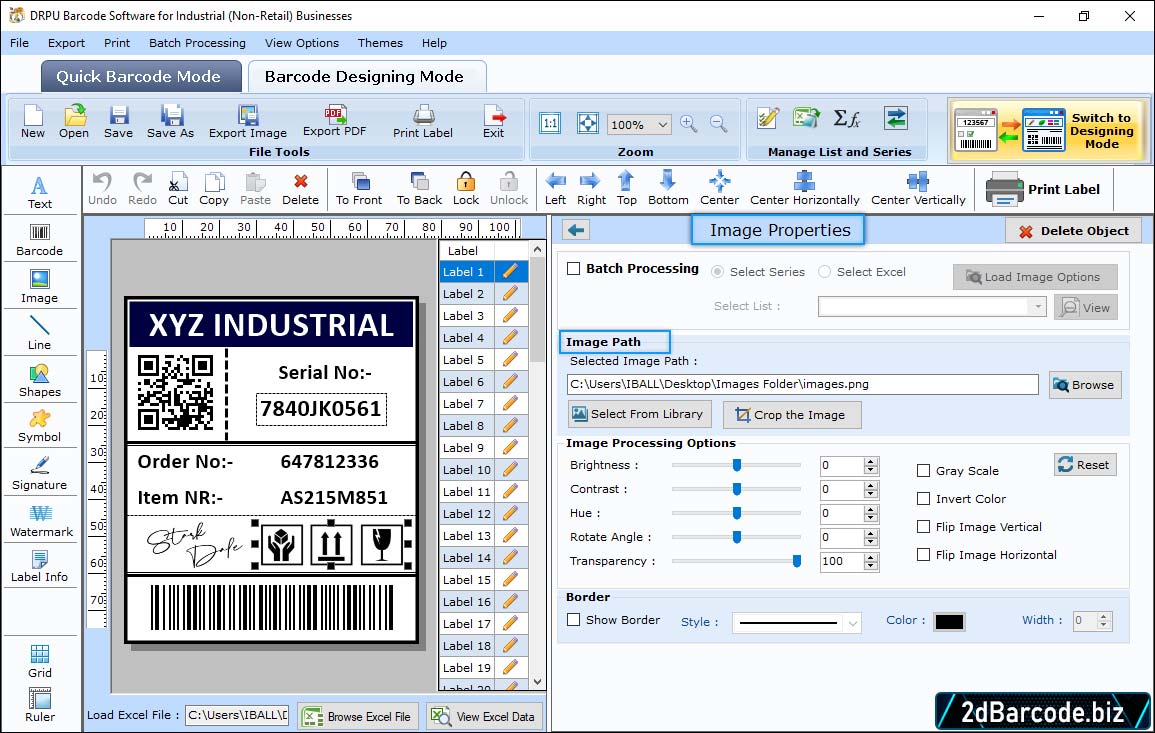
Select the image icon to insert image in barcode label and modify the image path, border, and image processing options like brightness, contrast, hue, rotate angle, etc.
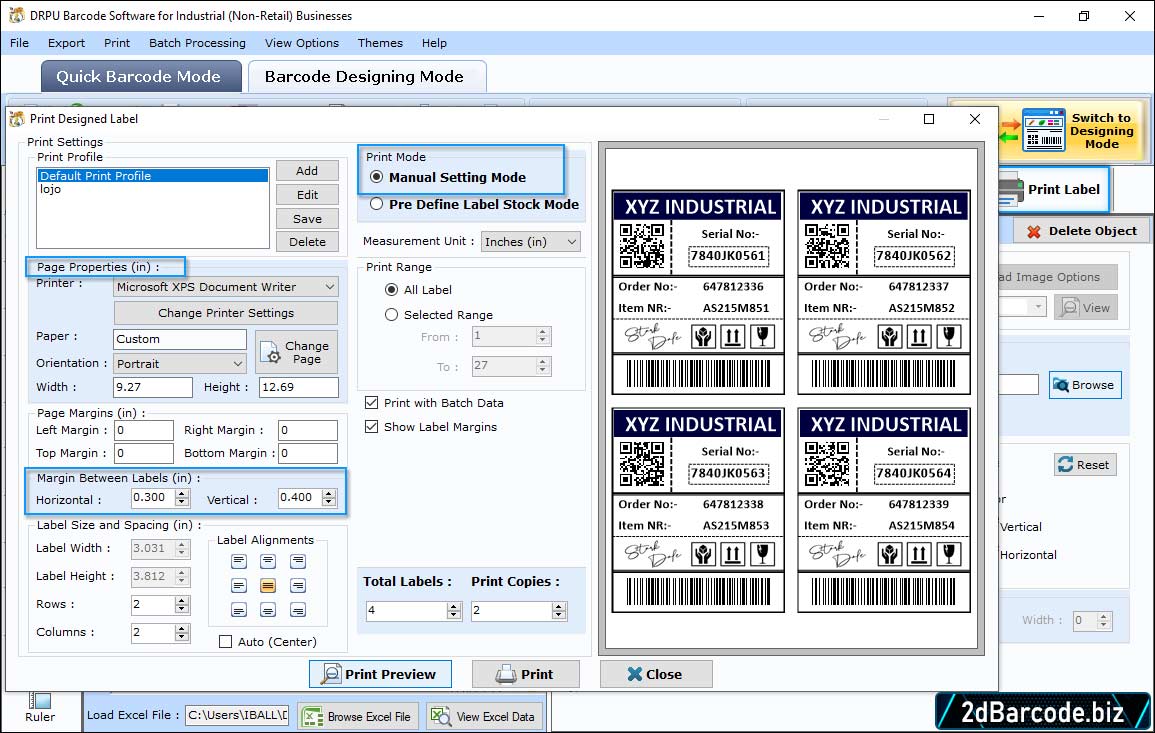
Go to Print option from toolbar, set print option (Pre define Label Stock or Manual). Set other attributes (page properties, margin etc.) according to your requirements.